Conways Game of Life
how my class naming changed over the project
| Original Class Name | Purpose | Class Name I changed it too by the end |
|---|---|---|
| Grid | Stores the Alive cells | LivingCellsGrid |
| Cell | Stores the X and Y corordinates and knows if the cell is alive | Location |
| GridCreator | Has methods to create starting grids manually or randomly | GridCreator |
| Renderer | Renders to text for the cmd | Renderer |
| CellChecker | Contains a method to tell if a cell should live in the next state | Deleted this class |
| GridUpdator | Runs though all the cells on the board and uses the CellChecker to create the grids next state | Generation |
| Iterator | Runs a loop which continuosly updates and prints the grid | ConwaysGameOfLife |
WHY
I changed Grid to LivingCellsGrid because I wasn’t storing dead cells in the grid so by specifying it was a living cells grid, it made variable naming in the class much simpler becasue I didn’t have to specify alive cells in all the variable names in the class and it makes the intent of the class a lot more clear.
I changed Cell to Location because its only properties were X and Y integers so it was tecnically just a location. storing the Location objects on the LvingCellsGrid really expressed intent because it became obvious that I was storing the locations of the alive cells
I deleted the CellChecker class because the name didn’t express any obvious intent. I also realised that the functions I was using to check the cells such as CountAliveNeighbours() and ShouldLiveInNextGen() didn’t belong in this class and were better off in other classes. I moved CountAliveNeighbours() to LivingCellsGrid and ShouldLiveInNextGen() to Generation.
I renamed GridUpdator to Generation because my mentor and I thought Generation.Next() was a beter way to get an updated grid using the domain language.
I ended up using ConwaysGameOfLife instead of Iterator because it used the domain language, Iterator was too technical.
MOQ Framework
var moqVariable = new Mock<Interface>();
moqVariable.Verify(x => x.Write(It.IsAny<string>()), Times.Exactly(3));
It checks the output’s a string and was outputted three times.
why is this useful??
It allows you to to do a unit test on a class which contains other classes. By making the contained classes into mock classes, you can write a unit test which only tests the functionality of the single class you want to test.
Edge of the world wrap and bug
To make the world wrap, I used modulus (dividing by the length/width) to make the square after the end square equal to the first square.
For example if the width of the grid was 3, then a cell in thew 3rd square should be neighbours with the cell in the first square. (so square 4 = square 1)
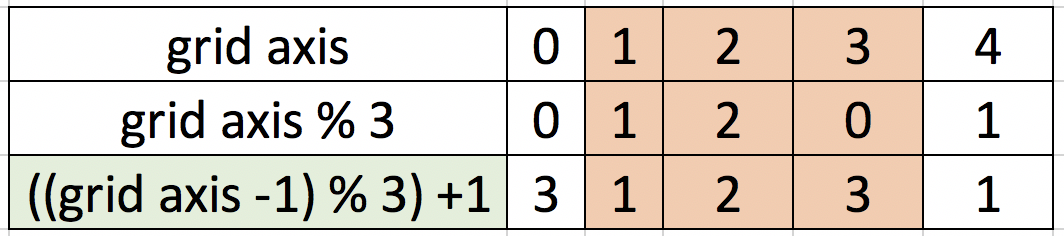
with the formular in the image, I could make 4=1 and 0=3 which is what I needed for the wrap.
I discovered a bug when running the tests that the % operator in excel is different to the % operator in C# for negative numbers. In regular modulus, -1%3 = 2 but in C# modulus, -1%3 = -1. Luckily, I found this issue on Stackoverflow and someone had posted a formular to get the true modulus from c# modulus: (x%m + m)%m
everything else was pretty straight forward and problemless
